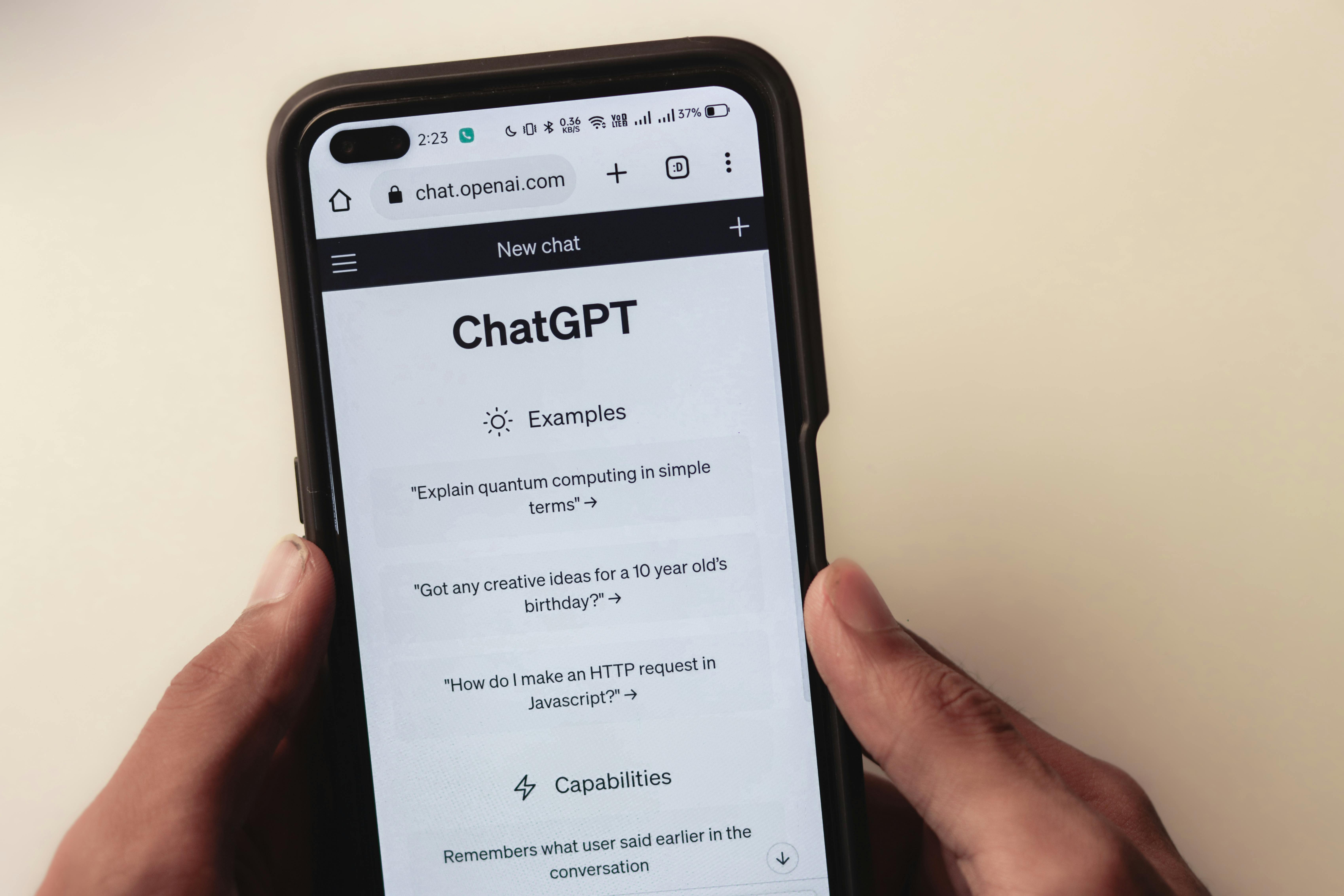WordPress SEO Audit Checklist: 2023 Guide
The Ultimate SEO Audit Checklist for Your WordPress Website
So, you've got a WordPress website. That's great! But is it getting the traffic it deserves? A thorough SEO audit can reveal hidden problems and unlock your site's true potential. This checklist will guide you through every step, ensuring you don't miss a thing.
1. Website Speed and Performance
Let's be honest, nobody likes a slow website. Google doesn't either. Page speed is a crucial ranking factor. Use tools like Google PageSpeed Insights or GTmetrix to identify bottlenecks. Look for things like large image sizes, unoptimized code, and excessive plugins. And remember, a faster site means happier visitors and higher conversions!
2. Mobile-Friendliness Check
These days, more people browse the web on their phones than desktops. Is your site responsive? Does it adapt seamlessly to different screen sizes? Google's Mobile-Friendly Test is a quick way to check. A poor mobile experience can severely hurt your rankings.
3. Indexability and Crawlability
Think of Google's bots as tiny librarians trying to categorize your site's content. Make it easy for them! Check your robots.txt file to ensure you're not accidentally blocking important pages. Submit your sitemap to Google Search Console. And use a broken link checker to fix any 404 errors. A well-organized site is a happy site (and a higher-ranking one!).
4. On-Page Optimization
This is where the magic happens! Each page on your site needs to be optimized for specific keywords. Use a plugin like Yoast SEO to help you. Focus on crafting compelling title tags and meta descriptions. Optimize your images with alt text. And, of course, create high-quality, engaging content that answers your audience's questions.
Keyword Research and Targeting
Before you even start writing, do your keyword research. What are people searching for related to your niche? Tools like Ahrefs or SEMrush can help. Target relevant keywords with decent search volume and low competition.
Content Optimization
Once you know your keywords, weave them naturally into your content. Don't stuff them in! Focus on providing value to your readers. Use headings (h2, h3, etc.) to structure your content and make it easy to scan.
5. Technical SEO
This sounds scary, but it doesn't have to be! Technical SEO is all about the behind-the-scenes stuff that makes your site run smoothly. Check for things like duplicate content, broken links, and proper use of canonical tags. A clean and well-structured website is essential for good SEO.
6. Off-Page SEO
It's not just about what's on your site. Off-page SEO focuses on building your site's authority and reputation through backlinks. Earn high-quality backlinks from reputable websites in your niche. Think guest posting, broken link building, and promoting your content on social media.
7. Security
Website security is paramount, both for your users and your SEO. Ensure your WordPress site has an SSL certificate (HTTPS). Regularly update your WordPress core, themes, and plugins. And consider using a security plugin to protect against malware and other threats.
Conclusion: Your Path to SEO Success
Performing a regular SEO audit is like giving your website a tune-up. It helps you identify areas for improvement and stay ahead of the competition. Use this checklist as your guide, and watch your organic traffic soar! Remember, SEO is an ongoing process, not a one-time fix. Stay informed, stay proactive, and enjoy the rewards of a well-optimized website.
Boost your WordPress site's ranking with this comprehensive SEO audit checklist! From site speed to security, cover all crucial aspects for improved visibility & organic traffic.